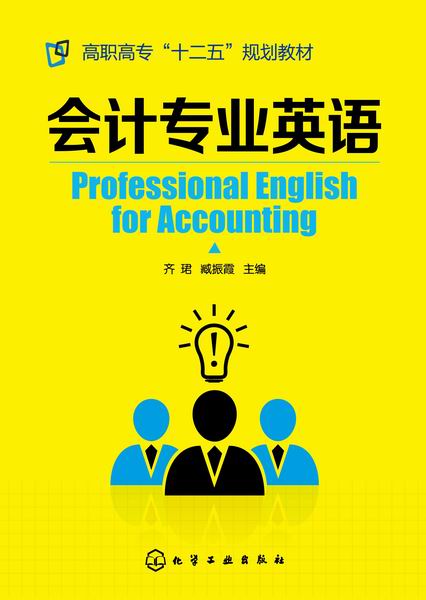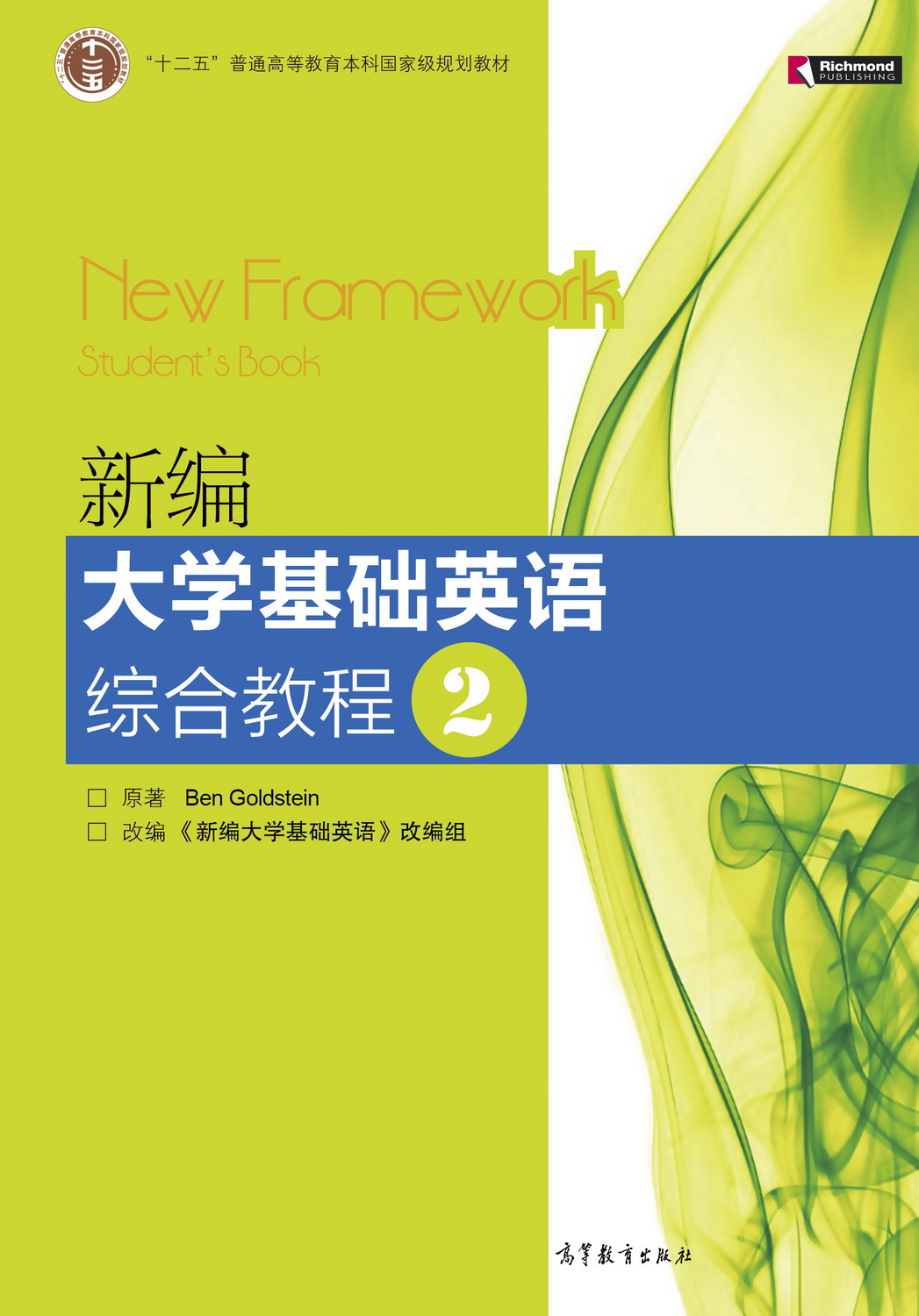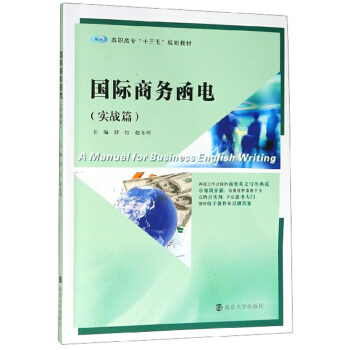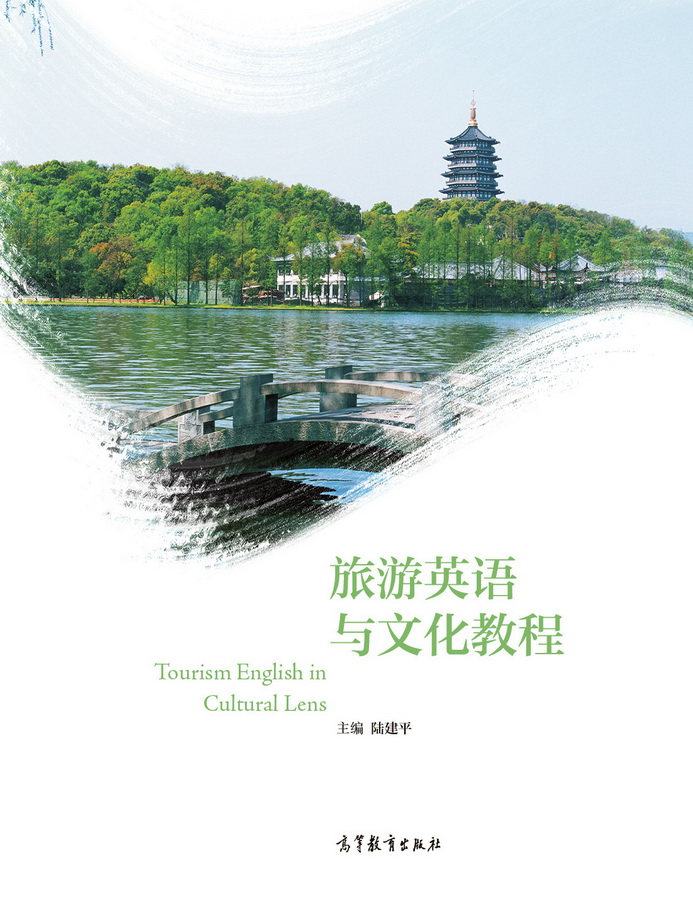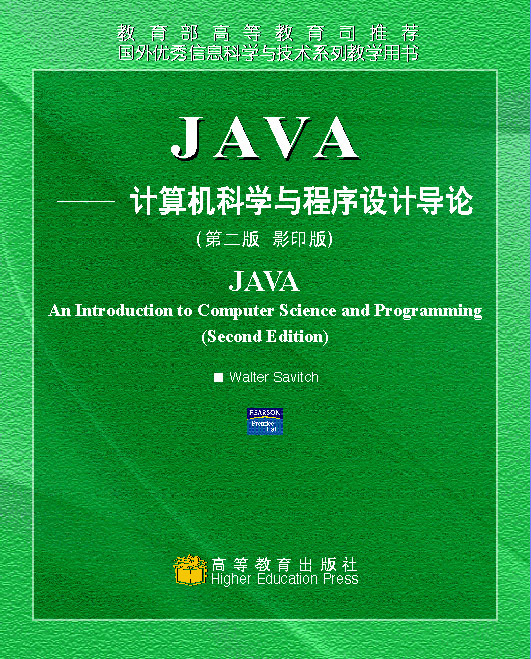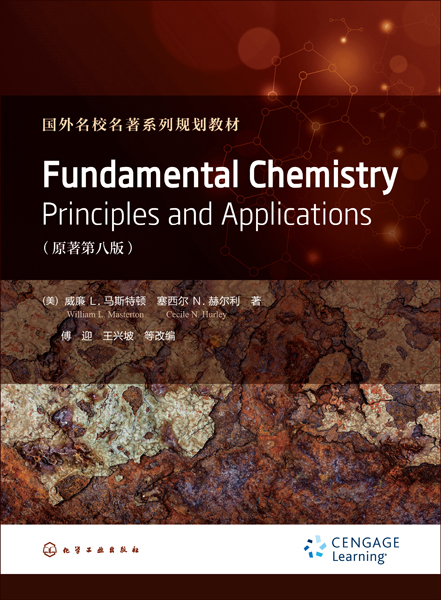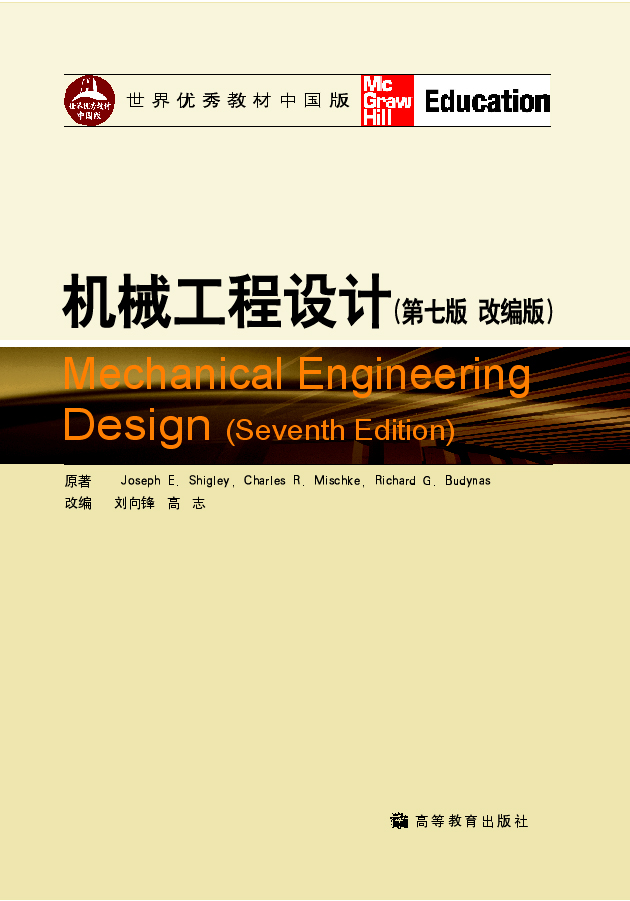工程制图习题集(英文版) / 普通高等教育机械工程类精品课程系列教材
定价:¥28.00
作者: 杨光辉,杨皓
出版时间:2019-12
最新印次日期:2023-9
出版社:中国铁道出版社
- 中国铁道出版社
- 9787113261313
- 1-1
- 319822
- 47249179-4
- 平装
- 16开
- 2019-12
- 218
- 140
- 工学
- 机械类
- 公共基础课
- 机械类
- 本科
作者简介
内容简介
The book is a supporting material of Engineering Drawing textbook. It is helpful for the students to master the relevant knowledge and English vocabulary of engineering drawing.
The book covers the fundamental knowledge of mechanical drawing, basis of projection, projection of points, lines and planes, projection of solids, objects, representations for workpieces, standard parts and commonlyused parts, detail drawing, assembly drawings, pictorial drawing, computer drawing and modeling practices, and simulation test papers.
The book can be used as a textbook for all engineering majors of college or university. It is also available for engineering technicians and selflearners.
The book covers the fundamental knowledge of mechanical drawing, basis of projection, projection of points, lines and planes, projection of solids, objects, representations for workpieces, standard parts and commonlyused parts, detail drawing, assembly drawings, pictorial drawing, computer drawing and modeling practices, and simulation test papers.
The book can be used as a textbook for all engineering majors of college or university. It is also available for engineering technicians and selflearners.
目录
Chapter 1Fundamental Knowkledge of Mechanical
Drawing1
11Instruction for basic drawing exercises1
12Engineering letter and number exercises (write in HB pencils)2
13Basic drawing exercises (drawing on A3 sheet)3
Chapter 2Basis of Projection5
21Draw the three principal views according to the cabinet oblique
drawing5
22Complete the third view6
23Add the missing details8
24Choice9
25Comprehensive exercises10
Chapter 3Projection of Points, Lines and Planes11
31Projection of points11
32Projection of lines and planes12
33Relative position of lines and planes13
34Transform of projection14
35Complete the third view by analysis of lines and planes18
Chapter 4Projection of Solids19
41Intersection of plane and polyhedron19
42Intersection of plane and solid with curved surface20
43Intersection of solids with curved surface24
44Comprehensive exercises of intersections28
Chapter 5Objects30
51Add the missing details of object30
52Complete the third view of object31
53Dimensioning exercises of object35
54Construct the object37
Chapter 6Representations for Workpieces41
61Views41
62Sectional views42
63Cross sections46
64Comprehensive exercises of sectional views 47
65Comprehensive exercises of views, sectional views and cross
sections55
Chapter 7Standard Parts and Commonlyused Parts57
71Simplified representation of screw thread57
72Notes and labeling for screw thread 59
73Threaded fasteners60
74Key and pin62
75Bearing and spring63
76Gears64
77Comprehensive exercises of standard parts and commonlyused
parts65
Chapter 8Detail Drawing66
81Surface roughness66
82Tolerances and fits67
83Geometrical tolerance69
84Process structure of parts70
85Reading detail drawing72
Chapter 9Assembly Drawings80
91Assembly process structures80
92Read the assembly drawings and analyze the representation
methods81
93Read the assembly drawings and draw the detail drawings83
94Draw assembly drawings89
95Measurement and drawing of gear oil pump95
Chapter 10Pictorial Drawing99
101Isometric axonometric drawing99
102Isometric axonometric sectional drawing101
103Cabinet oblique drawing102
104Sketch the pictorial drawing by freehand104
Chapter 11Computer Drawing and Modeling Practice106
111Basic operation of software106
112Basic drawing operation107
113Setting the layer108
114Editing operation of drawing109
115Pattern filling110
116Dimensioning111
117Block operation112
118Comprehensive exercises of 2D drawing113
1193D modeling and assembling115
Chapter 12Simulation Test Papers118
121Simulation test paper (Ⅰ)118
122Simulation test paper (Ⅱ)122
123Simulation test paper (Ⅲ)126
124Simulation test paper (Ⅳ)130
Drawing1
11Instruction for basic drawing exercises1
12Engineering letter and number exercises (write in HB pencils)2
13Basic drawing exercises (drawing on A3 sheet)3
Chapter 2Basis of Projection5
21Draw the three principal views according to the cabinet oblique
drawing5
22Complete the third view6
23Add the missing details8
24Choice9
25Comprehensive exercises10
Chapter 3Projection of Points, Lines and Planes11
31Projection of points11
32Projection of lines and planes12
33Relative position of lines and planes13
34Transform of projection14
35Complete the third view by analysis of lines and planes18
Chapter 4Projection of Solids19
41Intersection of plane and polyhedron19
42Intersection of plane and solid with curved surface20
43Intersection of solids with curved surface24
44Comprehensive exercises of intersections28
Chapter 5Objects30
51Add the missing details of object30
52Complete the third view of object31
53Dimensioning exercises of object35
54Construct the object37
Chapter 6Representations for Workpieces41
61Views41
62Sectional views42
63Cross sections46
64Comprehensive exercises of sectional views 47
65Comprehensive exercises of views, sectional views and cross
sections55
Chapter 7Standard Parts and Commonlyused Parts57
71Simplified representation of screw thread57
72Notes and labeling for screw thread 59
73Threaded fasteners60
74Key and pin62
75Bearing and spring63
76Gears64
77Comprehensive exercises of standard parts and commonlyused
parts65
Chapter 8Detail Drawing66
81Surface roughness66
82Tolerances and fits67
83Geometrical tolerance69
84Process structure of parts70
85Reading detail drawing72
Chapter 9Assembly Drawings80
91Assembly process structures80
92Read the assembly drawings and analyze the representation
methods81
93Read the assembly drawings and draw the detail drawings83
94Draw assembly drawings89
95Measurement and drawing of gear oil pump95
Chapter 10Pictorial Drawing99
101Isometric axonometric drawing99
102Isometric axonometric sectional drawing101
103Cabinet oblique drawing102
104Sketch the pictorial drawing by freehand104
Chapter 11Computer Drawing and Modeling Practice106
111Basic operation of software106
112Basic drawing operation107
113Setting the layer108
114Editing operation of drawing109
115Pattern filling110
116Dimensioning111
117Block operation112
118Comprehensive exercises of 2D drawing113
1193D modeling and assembling115
Chapter 12Simulation Test Papers118
121Simulation test paper (Ⅰ)118
122Simulation test paper (Ⅱ)122
123Simulation test paper (Ⅲ)126
124Simulation test paper (Ⅳ)130